



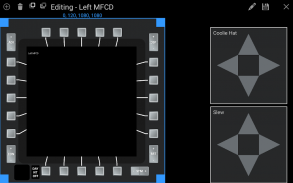

DCS Virtual Cockpit

DCS Virtual Cockpit介绍
iControl DCS is here for Android with a new name!
DCS Virtual Cockpit allows you to connect your Android device with Digital Combat Simulator's A-10C Warthog flight simulation. Allowing you to control the simulator by touching your screen.
Never fumble for your mouse in the heat of the moment again!
No key mappings to fiddle with. No hand editing config files. Just install the server, configure your display and we'll handle the rest!
Here are some of the functions it provides
• Crisp and clean 100% original graphics
• Customizable layout - arrange your views and panels any way you want!
• Live single MFCD displays (left and right) with working buttons (Available via in-app purchase)
• Live CDU display with working buttons (Available via in-app purchase)
• Live Caution and Warning panel (Avilable via in-app purchase)
• UFC panel with working buttons (Available via in-app purchase)
• Supports multiple devices. Connect two devices at once and display Different MFDs on each!
• LASTE panel
• Slew and Coolie hat controls
• ILS panel
• TACAN panel
• VHF AM and FM panels
• UHF panel
System Requirements:
• Digital Combat Simulator (DCS) World with A-10C Addon
• Microsoft Windows
• DCS VC Server available at http://www.bit-shift.com/
• Due to limitations in the simulator, live MFCDs must be repeated on your monitor.
• Due to limitations in the simulator, the sim will be forced to run in full screen windowed mode
DCS的iControl这里是Android的一个新的名字!
DCS虚拟座舱可让您将Android设备与数字化作战模拟器的A-10C疣猪飞行模拟连接。让您通过触摸屏幕来控制模拟器。
千万不要在当下的热摸索你的鼠标了!
无键映射到拨弄。没有手动编辑配置文件。只需安装服务器,配置显示器,我们将处理剩下的!
这里有一些它提供的功能
•克里斯普和干净的100%的原始图像
•定制的布局 - 安排您的意见和面板任何你想要的!
•实时单MFCD显示器(通过应用程序内购买获得)与工作按钮(左,右)
•活CDU显示器(通过应用程序内购买可选)工作按钮
•(通过应用程序内购买即时拍摄)现场注意事项和警告面板
•使用(通过应用程序内购买可选)工作按钮UFC面板
•支持多种设备。同时连接两个设备,并显示每个不同的MFD!
•乐特面板
•回转和笠控制
•ILS面板
•TACAN面板
•VHF AM和FM面板
•UHF面板
系统要求:
•数字作战模拟器(DCS)世界A-10C附加组件
•的Microsoft Windows
•DCS VC服务器可在http://www.bit-shift.com/
•由于模拟器的限制,现场MFCDs必须在显示器上重复。
•由于模拟器的局限性,SIM卡将被迫在全屏窗口模式运行





















